Une nouvelle version de ROM pour le s100 est actuellement distribuée par Imate. il s'agit d'une version 1.12
Pour la télécharger: ftp://ftp.clubimate.com/JAM_Fre_1120...11210_ship.exe
Les modifications apportées sont minimes (suppression echo et meilleure sensibilité réseau)
Après un soft reset, la machine redemare plus vite
Pour la télécharger: ftp://ftp.clubimate.com/JAM_Fre_1120...11210_ship.exe
Les modifications apportées sont minimes (suppression echo et meilleure sensibilité réseau)
Après un soft reset, la machine redemare plus vite



 faire la mise à jour avec l'outil MaUpgradeUt_noID.exe. On en parle dans les topic MAJ 1.06 et 1.11
faire la mise à jour avec l'outil MaUpgradeUt_noID.exe. On en parle dans les topic MAJ 1.06 et 1.11

 ).....
).....

 ( camera, power et reset ).
( camera, power et reset ).
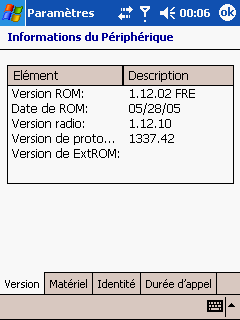
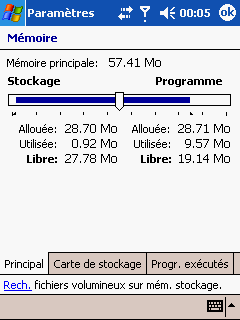
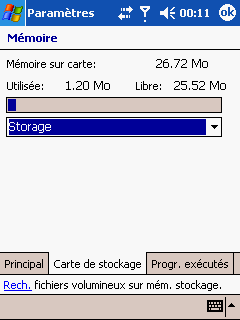


Commentaire